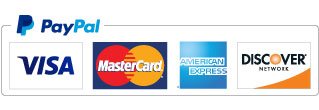Supercharge your website with LiteSpeed Cache for WordPress
I know it has been quite a while since my last article and believe me I have been trying to think about a useful topic, but it is quite a challenge with the vast amount of data so easily searchable on Google. This topic is no different but the reason I chose to blog about it is really to let people know that the feature is fully supported on all our cPanel hosting services. It is without a doubt that Wordpress is one of the most popular content management systems in use today, but it remains heavy and sluggish despite evolutionary leaps in processing power and php optimizations.
What exactly is LiteSpeed Cache?
LiteSpeed Cache (aka LSCache) is a server level full page cache feature that accelerates dynamic content and provides an exclusive set of optimization features. LSCache is available for other popular content management systems but this article’s focus is WordPress. Now you may be thinking that you have been using other cache plugins for years and there is no need to change and this is ok if you are satisfied with your website’s current performance.
The Earth is flat and I refuse to change my ways, where is your proof?
Behold science! ....and also, the benchmarks!
If you want the best possible performance from your WordPress website, just look at the benchmarks and choose your own fate. According to the folks at LiteSpeed Technologies Inc., LiteSpeed Web Server + LSCache surpassed nginx + FastCGI Cache by up to 12X, and Apache + W3 Total Cache by a whopping 84X!
I want this magic, but I do not want to pay extra!
We fully understand the difficulty of operating a business in Trinidad and the high taxes and obscene bank fees does not make it any easier. The good news is that we use the Enterprise version of LiteSpeed Web Server (LSWS) on all our cPanel hosting services and it includes server level support for LSCache, this means if you host with us you can use the LSCache plugin at no additional cost.
Ok, how do I install LiteSpeed Cache for WordPress?
Simply download the LiteSpeed Cache plugin from the WordPress plugin repository and install it on your WordPress website. You should disable all other cache plugins except LSCache for best results.
If you would like to learn more about LiteSpeed Cache, feel free to visit the websites in our list of references below.
References
- https://wordpress.org/plugins/litespeed-cache/
- https://www.litespeedtech.com/products/cache-plugins/wordpress-acceleration
- https://www.litespeedtech.com/benchmarks/wordpress